
The Kindle has been around for nearly 14 years and we're now into the 11th generation of Amazon's eBook reader.
During that time I've gone through a few different versions but have been a regular, satisfied user of the last generation Paperwhite, which came out in 2018.
So, with three years between iterations, are there enough upgrades in the new Paperwhite to justify buying another or has Amazon's eBook reader stood still?
I've been using the Kindle Paperwhite Signature Edition for 10 days now and here are my thoughts.
The good
The first thing you notice about the new Paperwhite is the bigger screen at 6.9 inches compared to the 6.3 inches of the last device.
There's definitely a sweet spot for eBook reader screens - too large and it's so cumbersome you don't want to carry it with you, too small and it's hard to read.
This gets it just right. At 210g it's also light enough to hold in one hand while offering enough screen real estate that even those with weak vision don't need to turn the page every two seconds.
The eInk Carta 1200 display has a 1236x1648 resolution at 300 PPI, making this sharp and clear and a pleasure to read on.
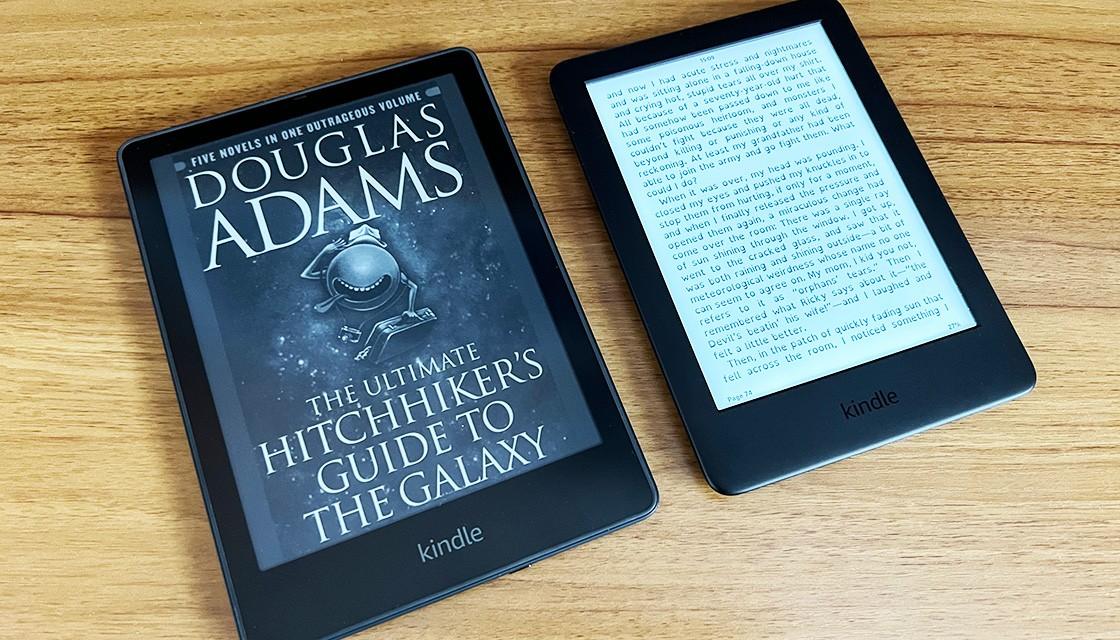
The other great thing about the screen is the recess has disappeared. I don't think I'm particularly mucky, but there were always little bits of fluff or crumbs getting stuck between the plastic surrounds and the screen in my older Kindle.
Here it's flush and so I will no longer need to worry while lying in my bed reading and munching on some treats.
For the first time the Paperwhite is charged via USB-C cable which I'm grateful for. My previous edition may be the last device still using the old microUSB format and I can't wait to finally retire that cable forever.
With the more expensive Signature Edition, which differs very little from the standard edition, wireless charging is offered for the first time via Qi chargers.
For me that's a gimmick. I understand it for mobile phones which can sit on your desk all day and need frequent recharging, but I just don't see the need to use one for a Kindle.
While on the subject of battery life: It's impressive. Amazon says you can get up to 10 weeks of battery life from a single charge, and can fully charge it in just under 2.5 hours.
I haven't been using it long enough to check that out, but in the 10 days I've been using it the battery life has only drained by 12 percent, so I'm inclined to believe it.
It's quick, too. A frustration with previous eBook readers has been how long they've taken to wake up - but here it takes less than a second to be reading again and page turning is equally fast.
The new Paperwhite introduces the ability to change the tones in the range for the first time, something previously available in Amazon's Oasis eBook reader.
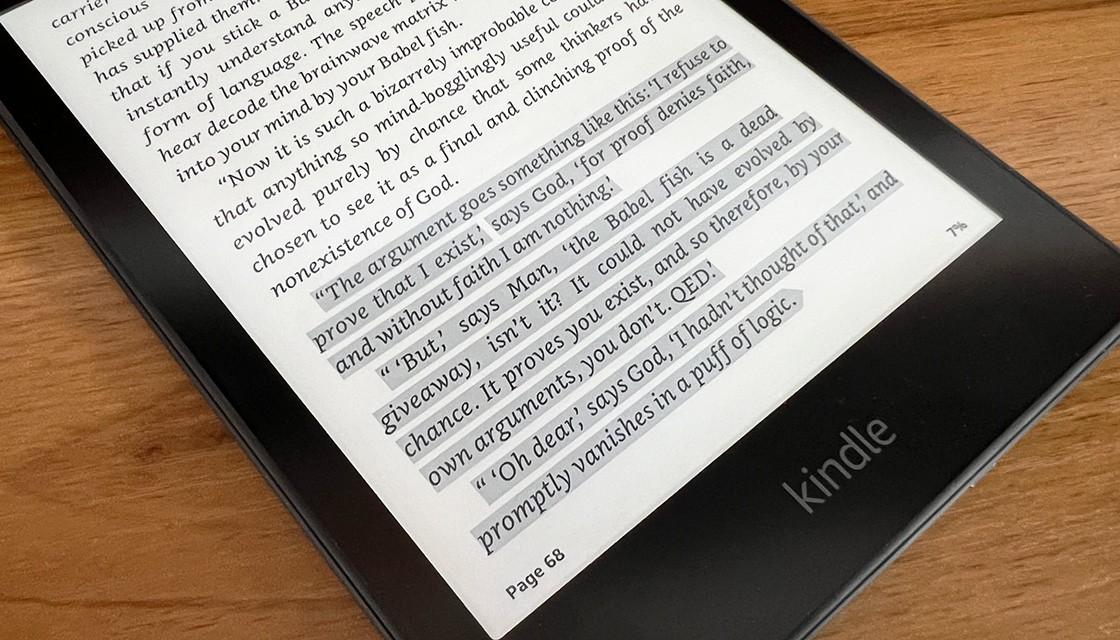
There are 24 levels of 'warmth' to minimise the amount of blue light just before you go to sleep and, even better, you can set your own schedule to do this automatically. I couldn't do this on the Kobo because I wasn't able to set my bedtime early enough for it to kick in.
With the Signature Edition you can also auto adjust the brightness depending on your environment for even better performance.
The Kindle Paperwhite has an IPX8 rating, which means if you read in the bath or by the pool it'll survive being dropped in.
The other functionality that some may find useful is the ability to listen to audiobooks using Bluetooth headphones or speakers.
It's not something I do, although I appreciate that your position in a book will sync between devices so you can pick up on the Kindle where you left off on your phone.
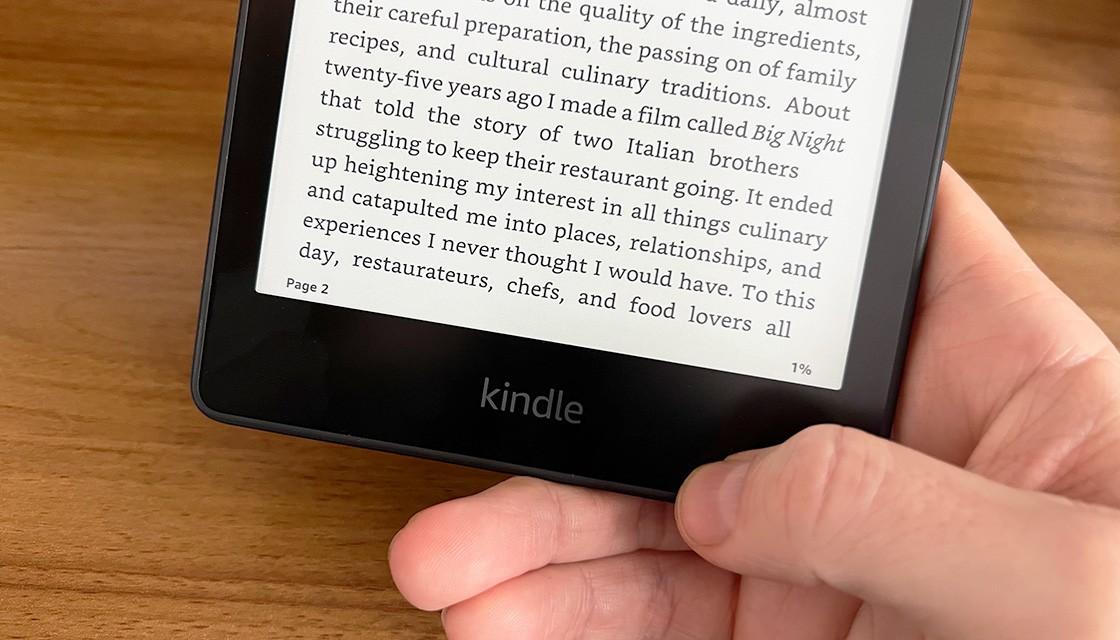
The bad
My biggest issue with the Paperwhite is the lack of buttons, something that wouldn't have bothered me just a few weeks ago.
The Kobo Sage changed that, however, and I thoroughly enjoyed not having to swipe or touch the screen to turn pages. Not only does it minimise dirt on the screen, it's also much more reliable in my experience.
A couple of buttons on the side here really would improve the overall experience.
Another slight flaw is with the position of the power button on the bottom of the Kindle. Perhaps I hold mine in a funny way, but on more than one occasion I've accidentally switched it off without meaning to.
Lastly, I'm really not a massive fan of being tied to Amazon's book store.
If you know how to convert books to an appropriate format and are confident in sideloading to your device then it does open up more options - but for many people they're restricted to just the one purchasing option.
That might not be so bad if functionality existed to be able to borrow books from your local library, like Kobo offers. But that's not the case here with Amazon instead offering subscriptions to its Kindle Unlimited library instead.

The verdict
If you're after a single-use device that's going to sync across your Amazon catalogue of eBooks and audiobooks then the new Kindle Paperwhite is definitely going to tick all of your boxes.
However, I'm not sure the extra $50 for the Signature Edition is totally worth it. Yes, you get increased storage, wireless charging and an auto-adjusting light, but it's quite a leap from $269 to $319 for not very much.
I have a large collection of audiobooks but don't listen on my eBook reader because it doesn't fit with how I listen to them - but if you do, then you might appreciate the 24GB more of storage.
Otherwise I'd suggest sticking with the standard edition because 8GB will store thousands of your books at any one time and the money you save will keep you reading for weeks.
There's also the question of whether there's enough new features to justify upgrading if you're still happy with your previous generation. It's a borderline call but the slightly bigger screen without a recess makes it worth it for me.
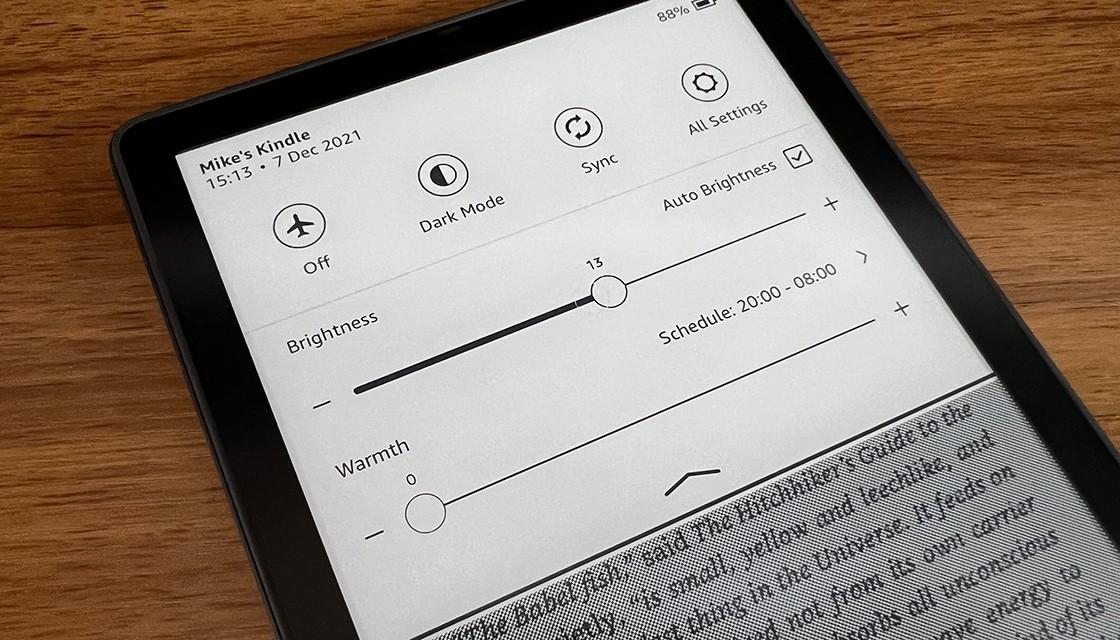
The new Kindle Paperwhite really is a terrific device to read on that is unlikely to disappoint anyone who is ensconced in Amazon's eBook marketplace.
But if you prefer more multi-functional devices or aren't sure how to sideload books from other sources, you might want to look elsewhere.
Newshub was supplied with a Kindle Paperwhite Signature Edition for this review.


