
Despite some minor flaws, I really liked the first-ever Surface Laptop Go that Microsoft released in late 2020 in Aotearoa.
The latest upgrade, unsurprisingly called the Surface Laptop Go 2, is now available here and costs less than its predecessor.
But, on the face of things, not much has changed with the laptop designed for the more budget-conscious consumer.
Is it time to look at it as a serious choice for those wanting a Windows device or should you look elsewhere?
I've been using the Surface Laptop Go 2 for a few weeks now and here are my thoughts.
The good
Many of the things that made its predecessor a good option remain true of the Go 2, and that's a very strong start.
Unlike some laptops at around the same price, you're getting something that looks stylish and premium despite the relatively low cost.
The aluminium finish on top and the aluminium/polycarbonate composite bottom make it light, comfortable to use on your lap and able to stand up to being thrown into a backpack for taking to work or school.
The processor has also been beefed up, with the Intel Core i5-1135G7 quad-core on board ensuring it's quick, even from a hard boot-up.
It also offers a touchscreen that is responsive and easy to use. I still haven't quite grasped touchscreens on laptops so still always default to using the trackpad and keyboard, but those who prefer it as a means of navigation will not be disappointed.

The 12.4-inch display can also crank up the brightness and is easy enough to use in gloomy or brightly-lit rooms.
Talking about the keyboard, I really loved typing on it. It might be a touch smaller than a full-sized one, but I found my accuracy as good as it ever is using it and it's never uncomfortable to use for extended periods.
The one downside to the keyboard is there's still no backlight. If you like using your devices in bed while your partner sleeps (and who doesn't?) then it's slightly annoying. Thankfully as a touch-typer the bars on the F and J keys mean I can always find what I want.
As well as your standard pin and password options, in the more expensive models there's a fingerprint scanner incorporated into the power button.
Once set up it's a fast and reliable way to log in quickly although, as anyone who has used one will know, if your hands have been wet or you've been eating too many chippies, then it's not quite as easy to read.
Graphics-wise, it's satisfactory thanks to the integrated Intel Iris Xe Graphics but you're not going to be installing the very latest games and expecting a decent performance.

However, there is good news for those who like playing games - thanks to the recent release of Xbox Cloud Gaming in Aotearoa, Game Pass subscribers can now stream games.
I tried out a few, including Forza Horizon 5, on the Go 2 and with a controller plugged in and fast WiFi, it was more than an acceptable way to play.
Cloud Gaming really is a massive step forward in New Zealand and turns what would otherwise be limited into something actually useful and worthwhile.
The bad
As much as logging on via fingerprint scanning was responsive, I still can't help but mourn the lack of Windows Hello via the front-facing camera here.
Facial recognition is my favoured login process, and I've become so used to it on other devices that it now feels like a miss by not having it as opposed to the 'nice to have' it used to be.
I was also a little underwhelmed by the battery life. Microsoft reckons you can expect around 13.5 hours out of one charge but I didn't get that.
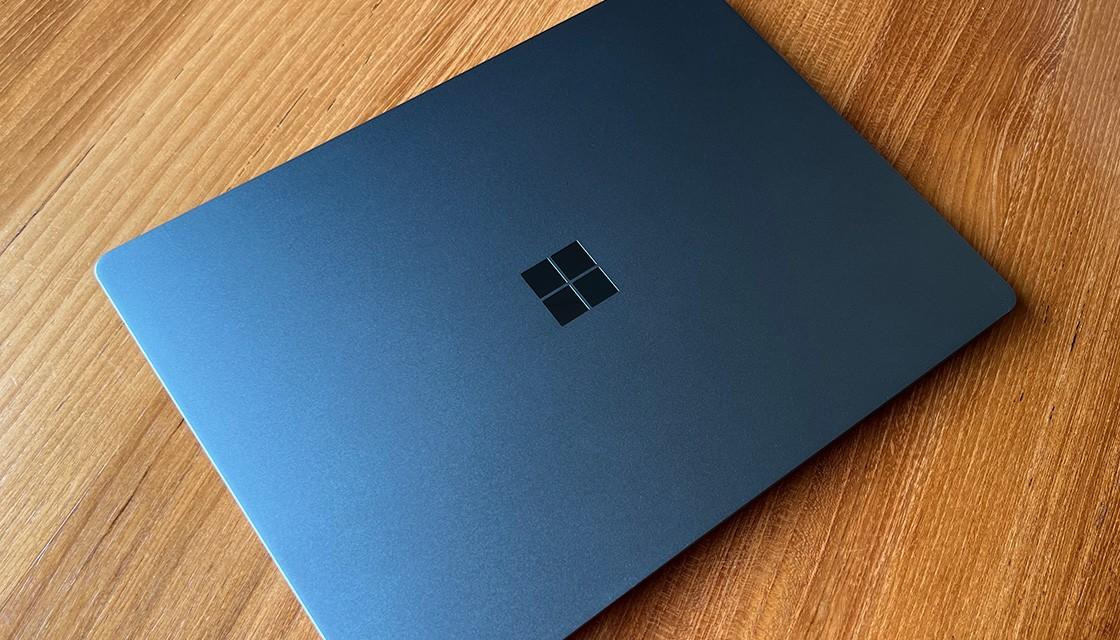
I did use the Go 2 more intensively than I did with the 2020 version, but I think it reflects better how I use my devices these days.
If you're using this all day at work you may well find you can just get through the day, presuming you're not doing anything hugely labour intensive like editing videos or using Photoshop a lot.
Noticeably, playing a game for a few minutes definitely had an impact on drain and I would be carrying a charger, whether the supplied Surface charger or a more ubiquitous USB-C version, with me just in case.
The laptop does work well with external screens, but if primary use is intended to be via the screen then you might want to evaluate it for your needs.
The maximum 1536 x 1024 resolution is not the greatest by today's standards. Slightly more worrying for me, however, was that I found some of the text on the screen to be a little blurry at this size.
If you're someone who prefers everything on-screen big, then you'll be fine. Just be a little wary if you need a lot of real estate on your desktop as it might not be as good to use for extended periods of time as you might think.

There were a small number of other things which, while less of an issue, still bugged a little.
The webcam is still just 720p, which is understandable from a budget point of view, but really isn't that impressive in 2022.
The speakers also don't offer much for anyone who likes to listen to music out loud. They're pretty tinny and I would rather plug into the 3.5mm audio jack than listen to any more heavy metal this way.
Last, but not least, there was nothing I would call 'bloatware' on the laptop - and certainly nothing that wanted me to pay more to subscribe for basic functionality as some have.
However, there was still software linked to in my Start Menu that I didn't want. TikTok, Spotify and Instagram all have their place, but only at my choosing.
As Microsoft pushes more information via the sidebar, start menu and Edge browser, I'm starting to feel like a customer again and not just a user.

The verdict
Whether there are indeed more flaws this time around, or my expectations have just moved significantly since I reviewed its predecessor, I'm not quite as taken with the Go 2.
Processor aside, not a lot has changed since 2020. There's still only a limited number of ports and the screen at my favoured resolution size didn't appear as clear as I remembered.
Maybe my eyes are just getting worse?
I think its limitations have been recognised with the cheaper prices this time around, although I would be inclined to avoid the lowest specification device, which comes with just 4GB RAM and will set you back $1099.
The very least you should be buying these days is 8GB RAM and so the $1299 or $1499 options will be more future-proof and offer better long-term value.

Having said all that, however, there is something about the overall look and feel of the laptop that makes me really enjoy using it, particularly for typing.
Were I in the market for a Windows device for basic web browsing and writing, I think this would be up there as an option. I'd also advise those looking for devices for school and university-aged children to seriously consider it.
It's not perfect, but then again what is?
Newshub was supplied with a Microsoft Surface Laptop Go 2 with 256GB SD storage and 8GB RAM for this review.


