
Amazon's biggest Kindle yet is also its first to offer note-taking capabilities in an attempt to replace not only your paperback books, but also your pen and paper.
It costs around about what a much more feature-rich entry-level tablet like an iPad would cost, so it will be difficult to justify for many, but may hit a niche others will have desired for some time.
The Kindle Scribe launched in Aotearoa last month at around $615 for the cheapest, 16GB with basic pen version, with premium pen options as well as 32GB and 64GB options, making the most expensive package around $750.
I've been using one for the past few weeks and reading on it is an absolute joy: however, its note-taking functionality is limited and its syncing is clunky.
While the larger size will take some adjustment for folks used to small eReaders, this is probably my favourite thing about the Scribe.
If you like reading while lying down, a book propped up on your chest with one hand steadying it, this is an ideal size for emulating that experience.
The large size means you can fit a lot more text on the page too and for readers who need it, that can be super helpful with zoomed-in text.
How books look on this - the aesthetics of the e-ink and 'Paperwhite' display - is about as good as eReaders get. It looks very, very nice, with the usual things that can make it better than normal books: like little indications of what percentage through you are, and how many hours it'll take to finish it.
The battery life is absolutely ridiculous compared to most devices I use. You can use this for months and not need to recharge it, Amazon says - while I haven't been able to test that, after using it a fair bit every day over the past three weeks or thereabouts, I'm sitting at 65 percent.
When you do need to recharge it will be done nice and quick with a USB-C cable too.
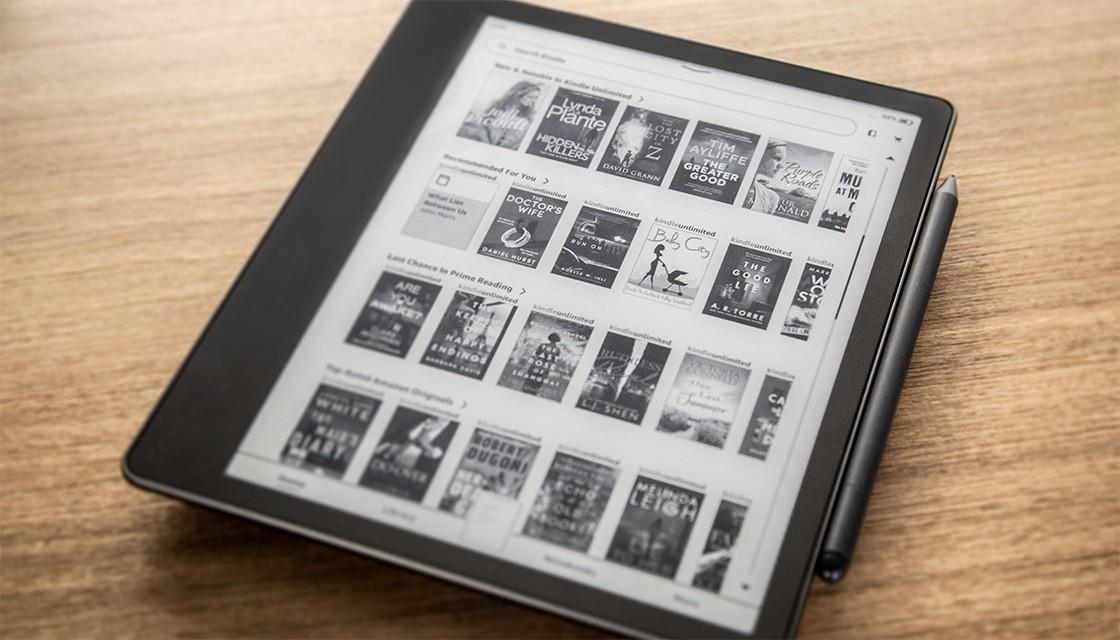
OK, but you can get a really good Kindle just for reading for much less money, so a key attraction of this product is the stylus it comes with.
The good news is these pens never need to be recharged and the feel of them when you write is fantastic, with no perceptible latency. I got a couple of Newshub's graphic designers to try it out and they loved the natural feel, how well it emulates the haptics of pushing a real pen or pencil and moving it over real paper.
The premium pen also has a dedicated eraser on top and a customisable shortcut button.
Still, this is a first generation product for Amazon and it shows. To get your notes off the Kindle, you can sync via the Kindle app on your phone, or send them via email if you have it connected to Wi-Fi. If you sync through the app, you may then have to move it from there to somewhere else, depending on what you want to do with it.
You can't edit the 'notebooks' anywhere apart from on the Scribe itself, so it's not as convenient as alternatives that auto-sync and can be edited on whatever it is you can open them on.
There's also no apps to use the stylus with - just the notepad app you get on the device, as well as being able to mark up pdfs or books on it, but even that isn't as simple as it should be. It will probably get better though, through updates.

Amazon has just recently introduced one of the most obvious upgrades: converting handwritten notes to text. That came with a lasso select tool just a few weeks ago after the device was first launched overseas late last year.
It's pretty good, but will get even better, I hope. Or maybe I just need my handwriting to get better.
Again though, the process of writing a note, clicking on 'share', choosing 'convert to text', then emailing it - that's a lot less convenient than the auto-syncing simplicity you get with other products, especially across the Apple range.
But for replacing a pen and paper, there are a lot of benefits - like never running out of ink, or paper, or risking ink stains. Erasing mistakes is super easy and of course, it's environmentally friendly not to be wasting paper, ink or pencils frequently - although I don't know how terrible for the environment the production of a Kindle is.
For me, using a tablet or my phone is sufficient for most notes. Plus those have colour screens and, y'know, Netflix, YouTube, Instagram and everything else like that.
That's what I'd want to spend around $600 on for a device like this - especially as you can read eBooks on them too, albeit not nearly as comfortably and pleasurably as you can on the Amazon device.
For others, the Kindle Scribe's amazing reading experience and fairly good note-taking ability will be just the ticket, especially once Amazon irons out some of the initial wrinkles.
Newshub was supplied with a Kindle Scribe for this review.



