
In the last couple of years I've come around to the niche that tablets occupy in our lives, particularly as the screens and battery life in them gets better.
I don't know how I'd cope getting sick these days without the ability to prop one against a pillow in bed and fall asleep to the sounds of my favourites on Netflix or Disney Plus.
Huawei, the Chinese electronics company which sells smart watches and phones as well as the likes of wireless earbuds in Aotearoa, has recently introduced the MatePad T 10 into the country for the first time.
Coming in at a price far below those of the more popular brands on the market, who is the T10 for and how does it perform?
I've been using the Huawei MatePad T 10 for a couple of weeks now and here are my thoughts.
The good
The first thing I noticed about the T 10 was the colour, which Huawei calls 'Deepsea Blue'. I really liked it - which is probably a good thing considering it's the only option they offer in New Zealand.
Like most tablets, it was pretty easy to set up and within just a few minutes I was up and running and trying to personalise it the best way I could.
The 9.7-inch screen, with a maximum of 16.7 million colours, is decent although not the best - but at $299 for the whole package you're not getting the quality of something like a mini LED display.

The resolution maxes out at just 1280x800 pixels, with a density of 156 pixels per inch (PPI).
If you're used to high quality screens on tablets, you'll unquestionably notice the difference; but it's still watchable, playable and responsive to the touch, so I'm not going to complain.
The sound isn't too bad either, courtesy of speakers on either side of the tablet when held in landscape mode. It's not exactly high fidelity, but given even the most recent basic iPad doesn't feature dual speakers, then it's still more than good enough to listen to.
One of the more impressive things was the battery life. It has a 5100 mAh battery onboard that lasts a decent amount of time - over 10 hours when playing videos, according to benchmarks.
I love when I throw a gadget down and forget about it for a few days, pick it up and it's still got some life in it. That's what happened here. I was legitimately surprised it hadn't exhausted its juice.
Of course, constant playing will drain it much quicker, but then that's true of all tablets. It'll take around four or five hours to fully recharge with the supplied charger.
Huawei sees the T 10 as an "ultra-portable family multimedia centre" and it's that aspect that makes this an intriguing option.
Front and centre is a Kids Corner, which you can use to ensure your younger children aren't able to get access to anything they shouldn't.

It's very well done. You can set up a profile for each kid and it allows you to manually select settings like blue light filters and alerts to stop using the tablet being used when you're in a bumpy car ride.
You can also set daily time limits, lengths per session and mandatory rest time between sessions so you can keep an overall track of their usage.
If there are some apps on the tablet that aren't in the kids section of the AppGallery, you can specify which of those you want to be available too.
As a parent of two, I'm thankful my children are old enough to take care of themselves - but I remember fondly the joy of getting some downtime while they watched the television and this is the modern equivalent of that.
There are three apps - audio recording, camera and video taking and painting - available to all kids but a grown up will need to manually unlock the other apps.
That's also done in a very clever way. Adults need to enter their pin, but the order of the numbers is randomised to ensure that remembering a pattern won't give your offspring access to something they shouldn't.
Given how cunning kids are these days, that's particularly ingenious. I would have had no hesitation in setting this up for my own children back in the day.

Interestingly the tablet also has what it calls eBook mode, which puts it into greyscale to better protect the eyes.
I found it perfect for reading some of my own eBooks, although I switched it off to read graphic novels as I much prefer full colour.
A final couple of things to note: The tablet is charged via USB-C, which is great to see and means less cables needing to be packed for long journeys.
It also has a 3.5mm audio jack, meaning cheap wired headphones for the kids are easy to use and you don't have to part with expensive wireless Bluetooth earbuds to avoid hearing Paw Patrol playing over and over again in the back of the car.
The bad
The most obvious deficiency of the T 10 is the lack of apps and games that are readily accessible on it.
It's set up with access to Huawei's environment only, meaning there's no Google apps on there, including the nearly ubiquitous PlayStore on most Android devices.
While Huawei's AppGallery does contain some interesting games and apps, it doesn't come anywhere near to providing those that I think most people use.
That forces you to do one of two things: Accept the limitations that are placed on you and get used to using browser versions of things like YouTube and ThreeNow, or be prepared to sideload apps.
Essentially, that means finding the software to download from other sites, generally as APK files that you can install by yourself.
Huawei doesn't make it particularly hard to do so - while searching for Netflix in AppGallery, Petal Search also returned results directing me to sites containing an APK version of the app.
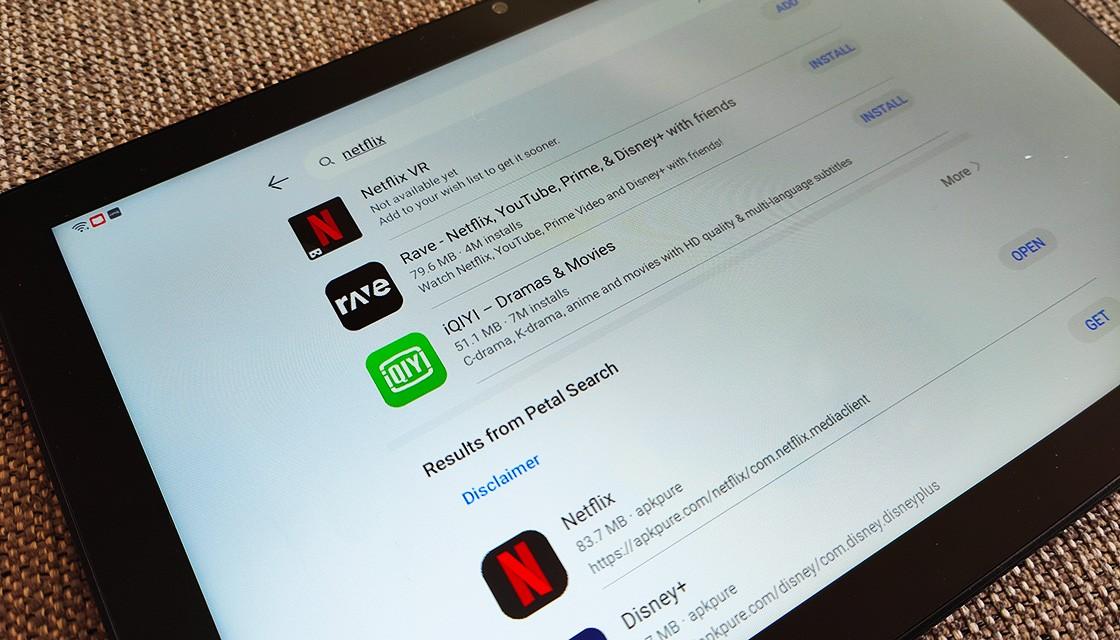
I was able to download it easily, Huawei's software checked there were no viruses or malware - a big risk of downloading APKs from unknown sources - and I installed it.
It took only a few minutes for me to get Netflix logged in and streaming, but I realise not everyone will be comfortable following the steps I did.
The tablet also isn't quick as it packs just 2GB RAM onboard, despite having an octa-core processor. It also has just 32GB of storage as standard, although you can expand this up to 512GB with the addition of your own microSD card.
I tried to install Fortnite but was told it simply wasn't fast enough to run it. That gives you some idea of its limitations.
You're also effectively running a version of Android that's over two years old. Huawei's EMUI 10.1 operating system is installed, but that's based on Android 10, released in September 2019. New devices are running Android 12 now.
The cameras aren't the best either. The rear-facing 5 MP camera offers an image resolution of up to 2560x1920 pixels, with a video resolution of 1920x1080 pixels.

That's not going to get you a particularly brilliant shot, although surprisingly there is a Pro Mode with the camera to allow you to play around with the ISO, white balance and more.
The selfie camera is even less impressive, at just 2 MP and an image resolution of 1600x1200 pixels and video of 1280x720 pixels.
That might be just enough to keep grandparents happy on Skype, but the picture won't be that good. And there's no fancy facial recognition here either for logging in quickly.
So it's all fairly old tech, then - but perhaps understandable given how little it costs.
The verdict
Let's be clear - if you're looking for a tablet that can double as a home entertainment hub as well as allowing you to get work done on the go, you'll have to look elsewhere.
With a rock-bottom $299 asking price, the Huawei MatePad T 10 simply doesn't compare to the more popular tablets on the market in terms of functionality.
But it's not supposed to.

There are a number of very clear use cases for the T 10 that I can see.
The first is for those who are happy for their kids to play on electronic devices but don't necessarily want to let them free on an expensive iPad or a Samsung S22 Ultra smart phone.
The T 10 is light and relatively sturdy, but if the worst were to happen then the low replacement cost wouldn't bother me so much.
The second forced me to face my own privilege a little. I've taken for granted my access to top-end electronics for a long time. The truth is, not everyone can do so.
The T 10 may well allow those otherwise unable to afford it, a cheap and decent way to play games and watch videos on the go without breaking the bank.
I applaud Huawei for introducing the tablet to the market in Aotearoa, especially given how expensive many of the alternatives out there are.
If I was looking for a cheap-ish gift for my nephew to use when he visits, then the MatePad T 10 would be right near the top of the list.
Newshub was supplied with a Huawei MatePad T 10 tablet for this review.



