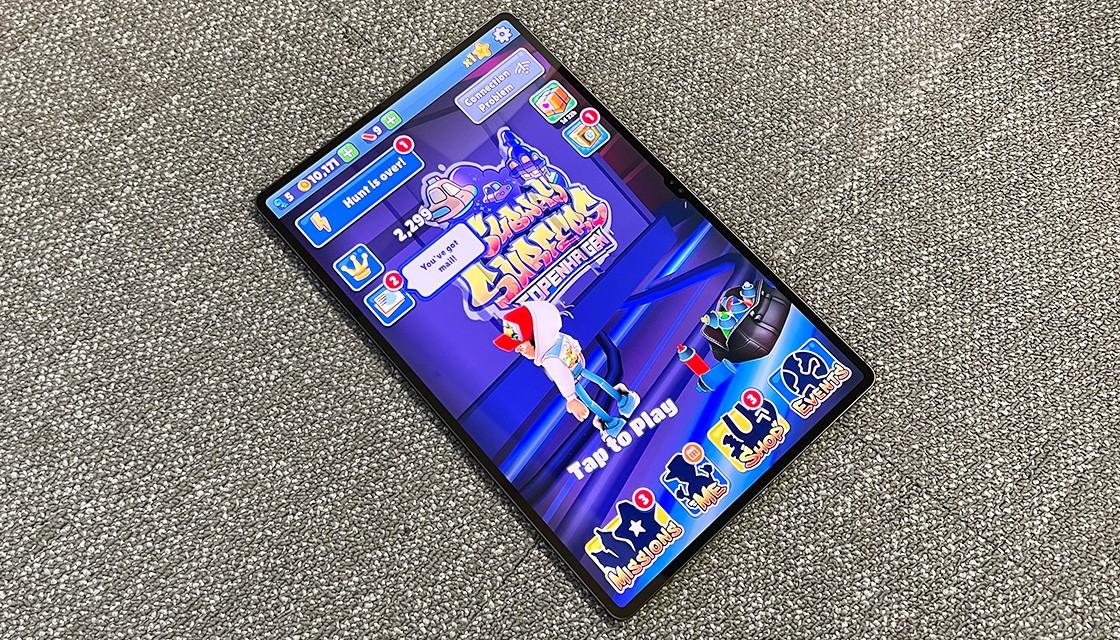When Samsung announced its new range of flagship Galaxy S22 phones in February it also revealed an update to its tablet range.
A brief play on the Korean company's Galaxy Tab S8 Ultra had me pretty excited back then, particularly the great look and style. The tablets are available now in Aotearoa and I was delighted to be able to try one out for a longer period of time.
How does the tablet compare to others on the market; could it stand up to increased scrutiny, or would it fail to live up to my expectations?
I've been using the Samsung Galaxy Tab S8 Ultra for a few weeks now and here are my thoughts.
The good
There's an awful lot to love about the S8 Ultra, right from the moment you crack open the box.
The screen is big, coming in at a massive 14.6 inches - but it remains very thin and light. It's just 5.5mm thick and weighs in at just over 700g. That's an impressive start and, surprisingly, ensures that it's not cumbersome to hold despite its size.
The screen is also absolutely beautiful. I did have to wind up the brightness towards maximum and turn off adaptive lighting to really feel I was getting the best from it, but it's still OLED awesomeness.
It didn't matter whether I was reading graphic novels, watching movies or playing the new Diablo Mortal game, I couldn't help but be impressed by the experience.
The colours were deep and the sound was equally as impressive thanks to the four speakers, two on each side when held in landscape mode.

They sounded equally as good when streaming music - a good amount of bass and the confusing swirl of sound that hits you at the start of Ozzy Osbourne's 'Crazy Train' is always a good test, and the S8 Ultra passed with flying colours.
As you'd expect from a top of the line device, it's also plenty quick and powerful.
The latest Snapdragon 8 Gen 1 chip, combined with the 12GB RAM in the review device ensured no issues with lag, switching programmes or running high spec games. It's super quick and it's going to last years if you look after it properly.
One of the most impressive features is the S Pen, which comes as standard in the box and affixes via magnets to the back of the tablet for storage and charging.
I've used a few different styluses in my time and consider Microsoft's current pen as the best. I think this S Pen is its equal.
There's no noticeable lag while using the stylus and it's both accurate and incredibly easy to use.
I played with drawing on photos, writing notes and cross hatching with parallel lines very close to one another and I couldn't believe how natural it felt. It was a joy to use.

My partner is an artist who is fairly new to digital art, despite having drawn and painted for the best part of four decades. She also commended it for how it felt and how she was able to use it naturally compared to some others she's tried.
She was incredibly disappointed when she found out she only had it for a couple of hours to play with - new ideas were already surfacing and it meant having to put them on the back burner.
While using a drawing program, the one thing that really stuck out to me was just how much it felt like using a pencil when that tool was selected.
If you use the point of the stylus, then you get a sharp, dark line - but use it on an angle and you get a wider, fainter line - as accurate a reflection of the experience as I've seen.
As you'd expect from a new device, the tablet runs Android 12 with Samsung's One UI 4.1 on top.

I also appreciated being asked whether I wanted to install a whole lot of additional Samsung apps during setup - that reduced duplication and meant it didn't feel like I was bombarded with bloatware.
It's got a decent battery too, at 11,200 mAh. That's going to get you through a day of non-stop use or multiple days of more gentle usage. It's about the standard I'd expect of any decent tablet these days.
I also found the front-facing camera to be good quality. There's a 13MP and 6MP on the rear, but I can't ever imagine using those.
The 12MP lens on the front takes good selfies and worked absolutely fine in videoconferences I joined.
The bad
There are two Wi-Fi options in Aotearoa, a 128GB option with 8GB of RAM for $1949 or $2149 if you want an extra 4GB of RAM and 256GB of onboard storage.
If you want 5G connectivity? Then that's another $150 on top. That puts these tablets firmly in the 'premium' range.
They're also taking a leaf out of Apple's playbook by charging an eye-watering $549 for a case with a keyboard so you can use it more like a laptop.

With the cost of living as it is right now - with households struggling, mortgages increasing and inflation spiking - that's a lot of cash to have to fork out.
Oh, and while it supports fast charging there's only a USB-C cable in the box. Yep, that fast charger is going to cost you extra too.
As someone who spends a fair amount of time on an iPad, the Android/Samsung OS combination also feels slightly less mature on a tablet than it does on the company's phones.
While the most popular apps worked well on the big screen - think Netflix and some of the more popular games - that's not true across all productivity apps.
Slack, for example, doesn't have a tablet app on Android, so the mobile app is stretched out to fit the screen. It's not a great experience.

That's worth bearing in mind, depending on your use case.
Finally there's a notch hosting the front-facing camera. How noticeable is it? I only saw it when I was taking photographs. It simply didn't register for me any earlier, but that's not going to be true for everyone.
The verdict
With its high price and large size, there's no question the Tab S8 Ultra isn't for everyone. For the biggest spec available in New Zealand, complete with keyboard, you're looking at nearly $3000. Ouch.
But there's something irresistible about it, nonetheless.
The OLED screen is simply gorgeous for watching, playing and reading on - and given that's how I spend most of my downtime, it's right in my sweet spot.

The S Pen experience is fantastic too. If you're creative and a stylus is something you use or need then it's right up there with the best on the market.
How much did I enjoy using it? I almost cried putting it back in its box to return and the courier had to practically wrestle it out of my hands. That's how much.
If you don't need the 14.6-inch screen then the standard Tab S8 or S8 Plus might be better options for you, but now that I've used the larger size I can't imagine going back.
Unfortunately the exceptional bundles that were available - including a free Galaxy Watch 4 and free Super Fast Wireless Charger Duo - disappeared from the Samsung website as I wrote this review so it's not quite as attractive a buy as it was.
Still, I can't see it being long until my credit card gets a good hammering and I welcome this beauty into the family.
If you're a Samsung or Android fan then I suspect you'll love it too.
Newshub was supplied with a Samsung Galaxy Tab S8 Ultra for this review.